How to Rate a Freelancer
User reviews help clients choose the best freelancer for a project. Therefore, while it is not mandatory, it is highly recommended for clients to leave a review for a freelancer they have just completed a project with.
In order to accurately reflect your working experience with a freelancer, be honest with the review that you will leave for them. This will properly set the expectations of the clients that your freelancer will work with in the future.
Any of the following conditions will activate the feedback option:
-
A fixed-price project is completed, which happens when the released payments are equal to or exceed the freelancer’s bid for the project.
-
An hourly project payment (invoice) is released.
-
An hourly project is marked as completed.
The feedback option will be available for 90 days. When one of the parties leaves feedback, the other needs to do the same within 14 days. Both users’ reviews are then posted on their respective profile pages immediately after the second party leaves feedback.
In case one party fails to leave feedback, their option will expire and only the review left by the other party will be posted 14 days after its submission. If your feedback option expires before you are able to provide one to your freelancer, scroll down and click Contact Us.
How to Leave Feedback
Once your project is completed, you will be taken directly to the Leave Feedback page. On this page, you will be presented with five criteria to rate your freelancer with -- from one star to five stars. A five-star rating means that the freelancer was exceptional for that category. A comment box is also required for you to leave your review of your freelancer's submitted work and their work ethics.
You will also be given an option to send a bonus to your freelancer. If you would like to send a bonus payment, tick the option and enter the amount that you wish to send. Once you are done, click Rate User to submit your feedback.
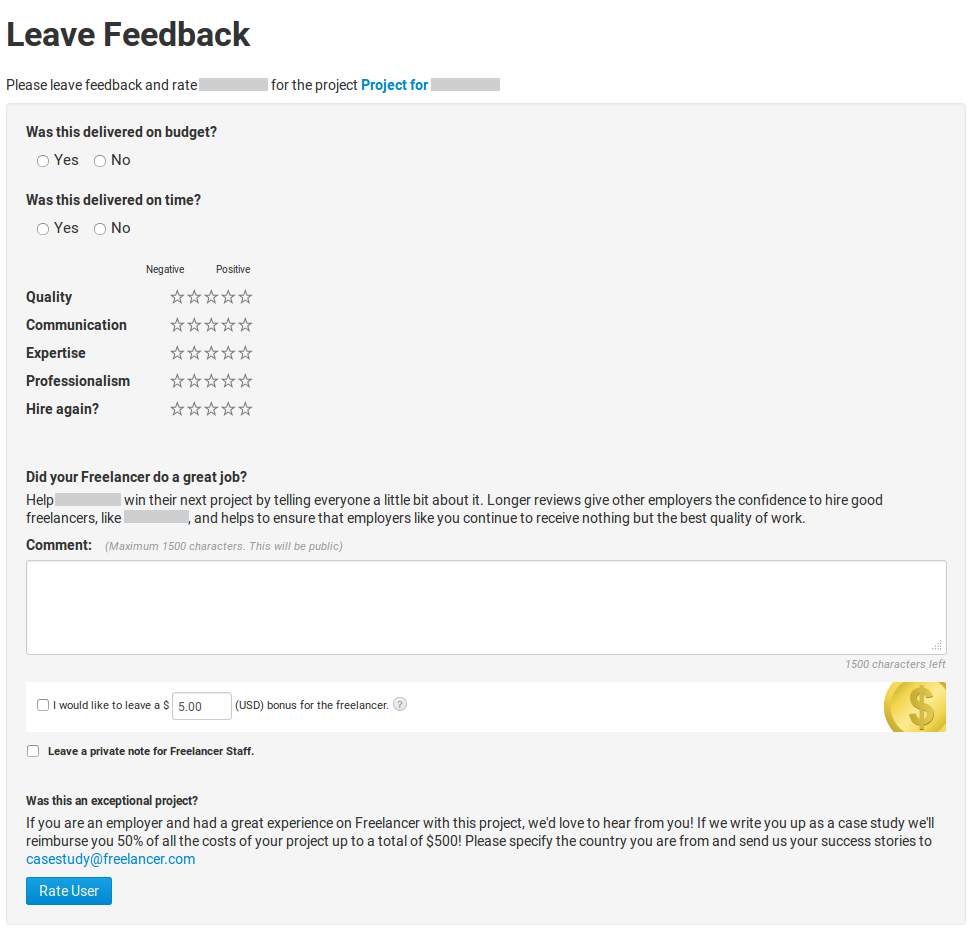
If you cannot give feedback at once, you can always do so at a later time through any of the following:
Through the Dashboard page
On your Dashboard, the notification about your project's completion and your option to give feedback will be shown.

Click Give Feedback, complete the form, and click Rate once you are done.

Through the project page
You can also view the feedback option on the Management tab of your project's page. Once you click the link to provide feedback to your freelancer, you will be redirected to the Leave Feedback page.

Through the notification email
A notification email will be sent to you stating that your project had been completed and the option to leave feedback is available. Check the email and click the Leave Feedback button to be redirected to the site where you can give your feedback.
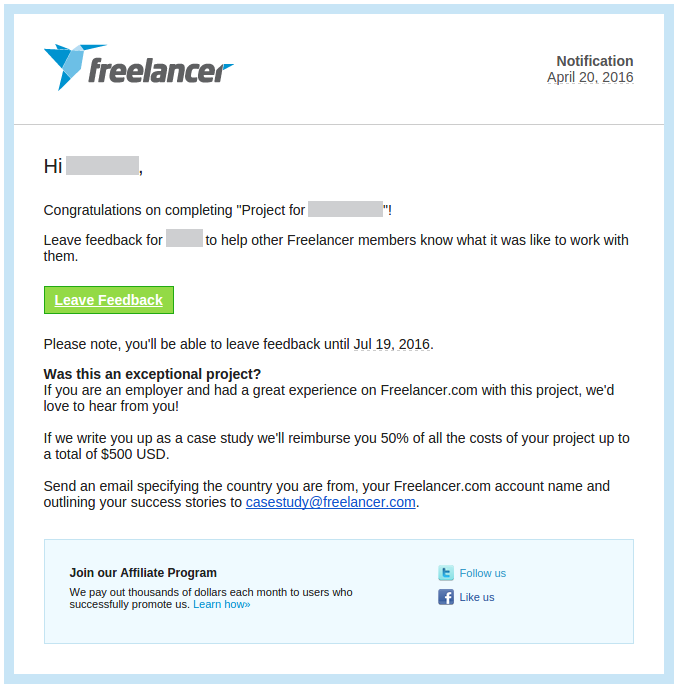
Through the Feedback page
You can also leave a review from the Feedback page. To go there, hover your mouse over My Projects and select Feedback. On this page, you will see a list of projects that are awaiting feedback. Locate the project you wish to leave feedback on and click Rate now. You will then be redirected to the Leave Feedback page.
Note: Hourly projects cannot be given a final feedback through this way. Only the feedback option for invoices is listed here. To leave a final feedback for your hourly project, use the three previous ways instead.
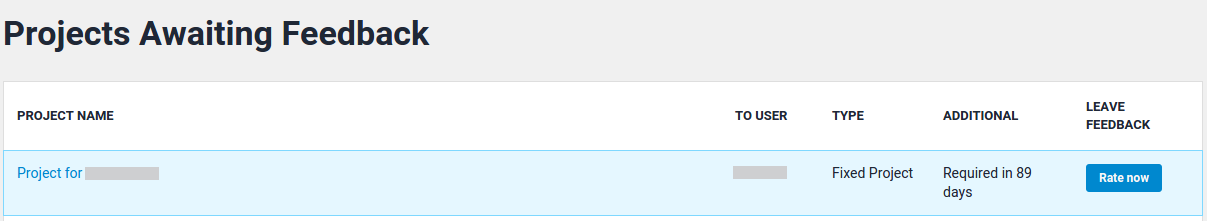
Hourly Projects
You will be able to post reviews for every payment you release in your hourly project. Once you mark it as complete, however, the final feedback option will be enabled. All previous reviews for the paid invoices will not be posted on your profile page; only the final feedback will be posted.
Feedback Changes
Feedback modification is not available to users, so we encourage you to be accurate when giving your feedback.