Highlight Bid Upgrade
As the name suggests, the Highlight bid upgrade will make your bid stand out from the bids list as it will be highlighted in yellow. For only $1 USD, make your bid more visible to the client for a higher chance of being awarded the project.
How to upgrade
Your can opt to Highlight your bid anytime.
1. Under the Optional Upgrades part of the bid form, tick Highlight.
2. Click Place Bid and Pay (amount) to place your bid.
3. On the payment details page, click Confirm and pay (amount).
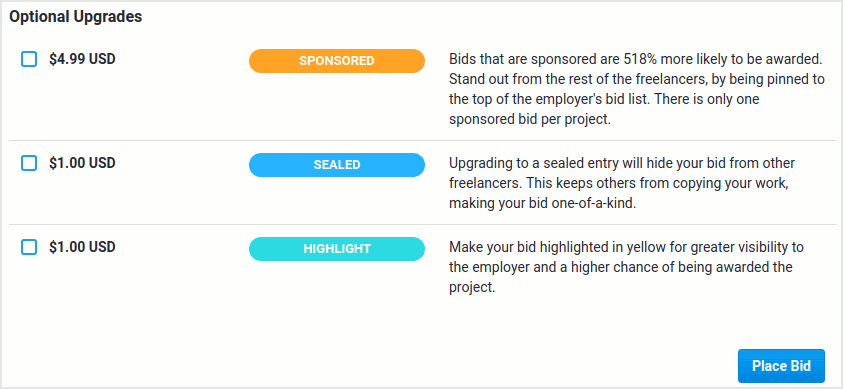
You can still Highlight your bid even after it is placed.
On the bids list of the project, click Edit across your bid. You will be directed to the Details page of the project where you can edit the Optional Upgrades for your bid. Once you are done editing your bid, click Update Bid.
Note: The Highlight bid upgrade fee is non-refundable.